In quest of SurveyMonkey competitors, your primary concern could be cost, features, or user experience. Our straightforward article zeroes in on the top alternatives that not only compete with SurveyMonkey but often surpass it in specific areas. Direct comparisons on key criteria await, giving you the insight needed to make an informed switch or choice. Read on for a focused rundown on different capable survey tools ready to fill SurveyMonkey’s shoes.
Top-Notch Alternatives to SurveyMonkey
So, are you ready to see what else is out there beyond SurveyMonkey? To help you navigate the plenty of survey tools, we’ve put together a list of top-notch alternatives. But we didn’t just pick them randomly. So, what did we look at?
- Features: First, we zoomed into what each tool can do. We’re looking for standout features that make each special. Think of unique question types, engaging interfaces, or powerful analytics that can really dig deep into what your data is trying to tell you.
- User Feedback: Nothing speaks louder than the voice of the actual users, right? We’ve scoured reviews and testimonials to see what users love or don’t about these platforms. This helps us gauge reliability, ease of use, and overall satisfaction.
- Customization Options: Because one size doesn’t fit all. Whether changing your survey’s look to match your brand or tweaking the workflow to fit just right, customization is key. We’ve looked for tools that let you tailor things to your heart’s content.
- Integration Capabilities: We’re talking about integration with other apps and services like CRM systems, marketing tools, or even social media platforms to streamline your processes and make your life easier.
Using these criteria, we’ve rounded up a list of SurveyMonkey competitors. Whether you’re looking for a tool that’s a powerhouse in data analysis or one that makes creating an engaging survey a piece of cake, we’ve got something for review. So, let’s dive into each option and see how they stack up.
Join us on a brief exploration, presenting some alternatives to SurveyMonkey:
- Best for User Engagement: SurveySparrow
- Perfect for Scaling Businesses: HubSpot Service Hub
- Ideal for Expert Researchers: QuestionPro
- Best for Zoho Suite Users: Zoho Survey
- Suitable for Academic Research: Qualtrics Research Core
- Appropriate for Customer Feedback: Survicate
- Excellent for Interactive Surveys: Typeform
- Versatile Form Builder: Wufoo
1. SurveySparrow: Best for User Engagement
Pricing:
Offers a 14-day free trial with pricing starting from a basic plan for individuals, a business plan for teams, and scaling up to enterprise solutions tailored to larger businesses’ needs. The pricing ranges are not transparent.
The Basic plan caters perfectly to individuals with up to 2,500 responses per year and the ability to schedule surveys, while the Starter plan ramps up to 15,000 responses per year with features like scheduled reports.
For teams, the Business plan is popular, allowing up to 50,000 responses per year and providing survey branding and password-protected reports. The Professional plan doubles this capacity and adds advanced security features like custom SMTP and two-factor authentication, catering to larger teams needing more robust capabilities.
Key Features:
- CX Suite (NPS, CSAT, CES)
- Custom themes and branding elements
- Interactive conversational user interface
- Logic options
- Multi-channel distribution capabilities
Unique Selling Points:
- The platform’s emphasis on a conversational style elevates user engagement, potentially leading to higher response rates and more accurate data.
- Offers various question types and logic paths, enabling the creation of highly personalized survey experiences.
- Known for its intuitive design, it allows both seasoned marketers and newcomers to craft surveys quickly.
Pros:
- Engaging Survey Experience: The conversational interface makes surveys more engaging, potentially increasing completion rates.
- Ease of Use: Users find the platform user-friendly, making it easy to create and deploy surveys without extensive technical knowledge.
- Versatility: Suitable for various uses, from customer feedback to employee assessments across multiple industries.
- Flexibility in Design: Offers a range of customization options to tailor the survey appearance.
- Omni-channel Distribution: Surveys can be shared across web, mobile, and social media, making it highly accessible.
- Multi-Language Support: Supports translations to cater to global audiences.
Cons:
- Technical Issues: Users report bugs in drag-and-drop functionality and other technical glitches that can impede the survey creation process.
- Email Marketing Limitations: There is a lack of features for segmenting audiences and sending automated reminders.
- Integration Challenges: Some users face difficulties, especially with AWS integrations.
- Developer Dependence: Advanced customizations often require technical skills, which can be a barrier for non-technical users.
- Cost Concerns: The pricing can escalate quickly as additional features and responses are added, which might be prohibitive for smaller businesses.
Ideal Use-Case:
Best for small and medium-sized businesses looking to engage deeply with respondents through an interactive format, such as detailed employee feedback surveys or customer satisfaction assessments.
Description:
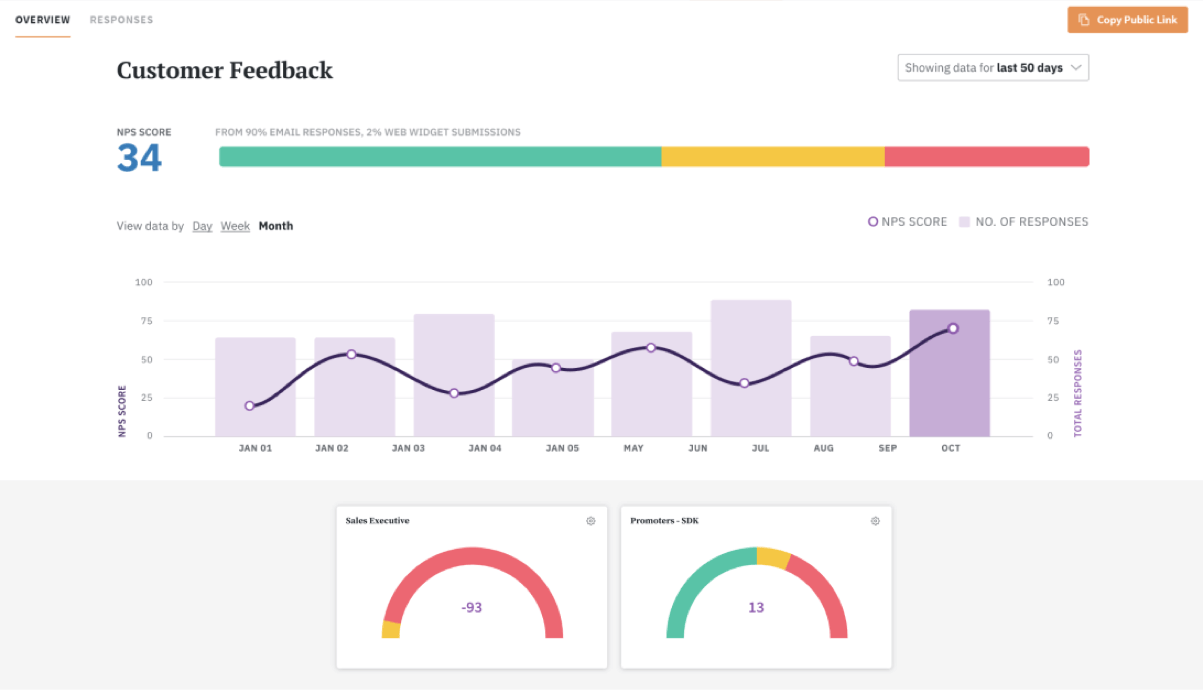
SurveySparrow offers a promising mix of features with a strong focus on active customer engagement and a visually appealing, conversational interface. The platform is particularly noted for its flexibility, allowing customization and branding that enhances the survey-taking experience. These aspects are complemented by a range of survey types and robust integrations that support efficient workflows.
However, the platform is not without its shortcomings. This conversational model may not suit every survey scenario. In contexts where more formal or structured survey formats are necessary, such as academic research or detailed market analysis, the conversational format might be less appropriate. The style could potentially limit the range of questions that can be effectively asked or make it difficult to scale up for extensive, multifaceted surveys that require a more traditional approach.
Users have reported technical issues with features like the drag-and-drop functionality, and limitations in email marketing capabilities, which hinder effective follow-up and audience segmentation. Additionally, the need for developer involvement for deeper customization and handling of larger data sets can be a significant inconvenience, especially for smaller organizations or those with limited technical resources.
Moreover, while SurveySparrow is praised for its user-friendly design and cost-effectiveness, some users find the pricing to escalate quickly as more features and responses are needed. This aspect may make it less attractive for startups or smaller businesses with tighter budgets. Integration problems, particularly with services like AWS, also pose challenges that could affect scalability and reliability for larger enterprises.
Overall, while SurveySparrow offers innovative features that can significantly enhance the survey experience and potentially improve engagement rates, potential users should consider the technical and cost-related challenges. The platform seems to fit best with organizations that value high customization and engaging survey experiences but may require additional resources to manage more complex data needs or integration challenges effectively.
Rating Breakdown:
SurveySparrow generally scores well across the board, hinting at a mostly positive experience for its users, though there is room for improvement. The platform gets its highest marks in ease of use at 4.5 out of 5, which means people find it straightforward and intuitive. The overall satisfaction follows closely at 4.4, suggesting that while most users are happy, there’s still some scope to make things even better. Customer service and value for money both stand at 4.4, indicating that users feel the support is fairly responsive and the pricing reasonable. Features, rated at 4.3, is the area where users seem to hope for more enhancements, reflecting a desire for more robust or varied functionalities.
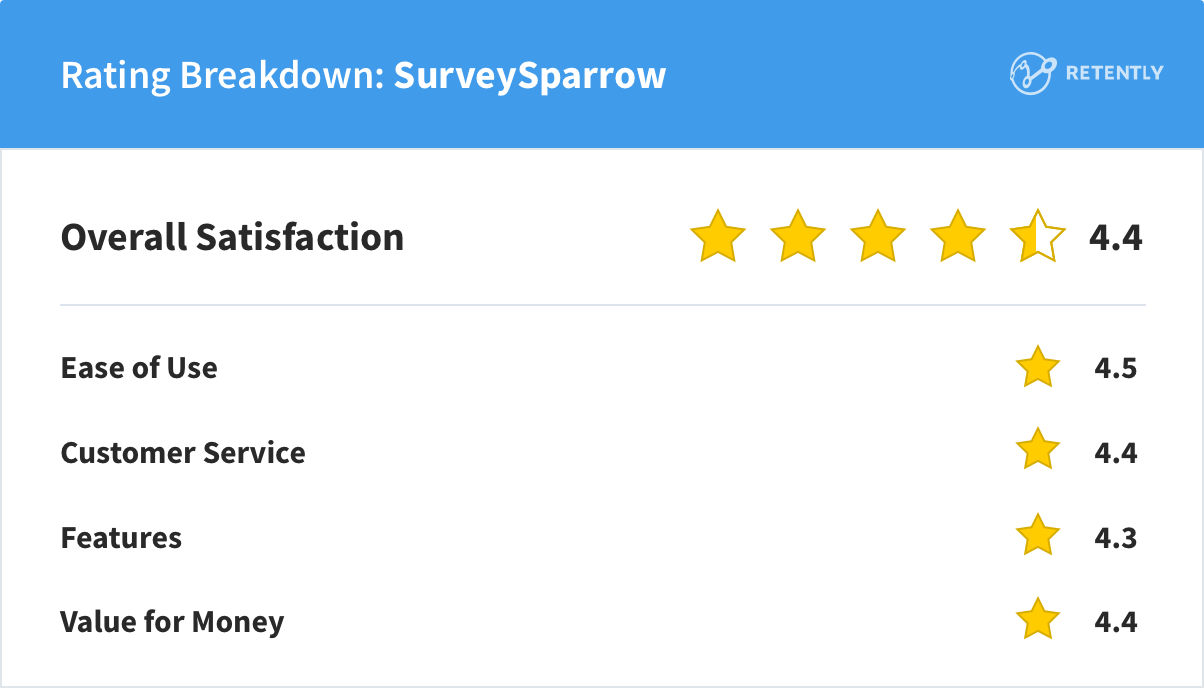
2. HubSpot Service Hub: Perfect for Scaling Businesses
Pricing:
Integrated with other HubSpot services with pricing that scales based on the number of contacts and additional features, its plans are designed to accommodate everything from small startups to large enterprises.
Hence, HubSpot Service Hub offers several pricing tiers, making it accessible for businesses of various sizes:
- Free Tools: This tier supports up to 5 users and includes a variety of free tools across marketing, sales, service, content, operations, and commerce.
- Service Hub Starter: Starting at $15/mo/seat, this tier includes all the features of the free tools but with increased limits. Additional features include the removal of HubSpot branding, live chat, meeting scheduling, and simple ticket automation.
- Service Hub Professional: Starting at $90/mo/seat, this tier builds upon the Starter package by adding features like customer feedback surveys, playbooks, service analytics, and a customer portal. It’s designed to help you scale self-service and automation. Note that this tier requires a one-time onboarding fee of $1,500.
Key Features:
- Feedback tools integrated directly with customer records
- Easy integration with the HubSpot CRM
- Customer service tools like ticketing and live chat
- Customizable survey types and templates
- Strong reporting and analytics to gain insights into customer interactions and support performance.
Unique Selling Points:
HubSpot Service Hub’s integration with the broader HubSpot ecosystem is a significant advantage. It allows seamless interaction between marketing, sales, and service departments, ensuring a unified approach to customer management. The platform’s ease of use and the ability to scale with a business as it grows are also key selling points that make it attractive to companies looking for an all-in-one customer service solution.
Pros:
- Comprehensive Integration: Easily connects with other HubSpot tools and third-party applications.
- Automation Capabilities: Reduces manual tasks and streamlines processes.
- Scalability: Suits a variety of business sizes and can grow with a company.
- Strong Reporting Tools: Provides valuable insights into service operations and customer satisfaction. Helps track and improve vital customer service KPIs.
Cons:
- Cost: Can become expensive as additional features and users are added, especially with the mandatory onboarding fee.
- Complexity in Setup: Some features require technical knowledge to configure. Some users may find the integration process complex.
- Limited Customization: Some plans have restricted customization options.
- Overwhelming Features: The vast array of features can be overwhelming for new users or smaller teams.
Ideal Use-Case:
HubSpot Service Hub is ideally suited for medium to large businesses that already use other HubSpot products and are looking to centralize their customer service operations. It is particularly beneficial for companies that require a robust ticketing system alongside effective customer interaction tracking and comprehensive analytics to continually refine their service approach.
Description:
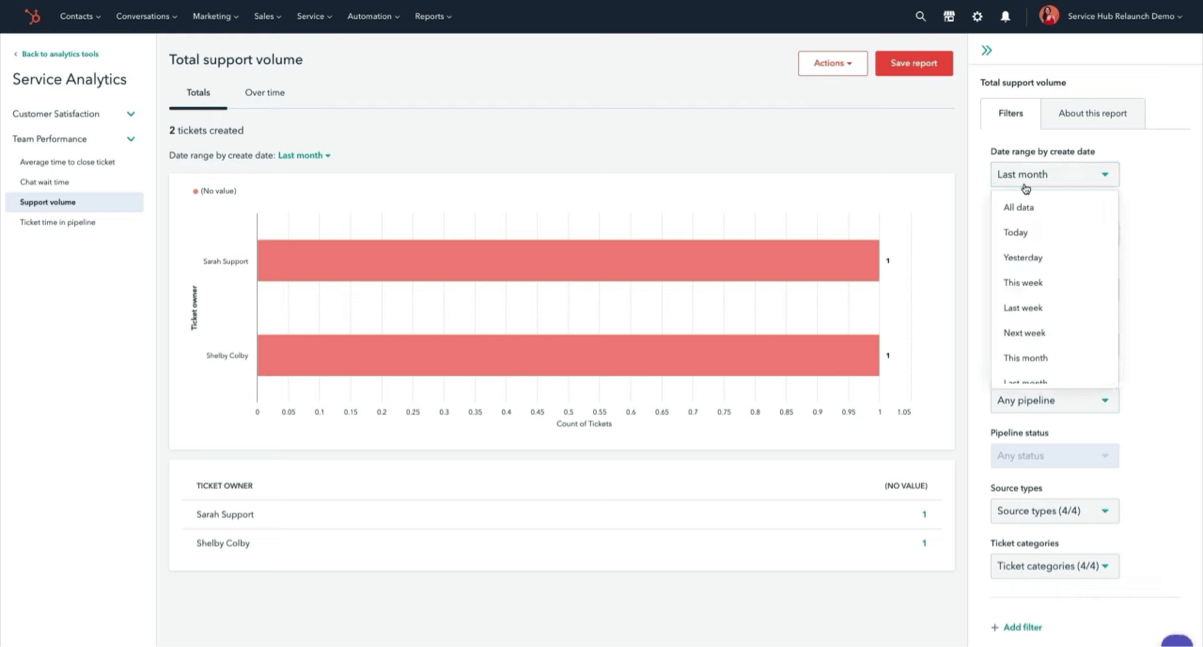
HubSpot Service Hub offers a wide array of features aimed at enhancing customer service management. Its integration within the broader HubSpot ecosystem allows for seamless interactions across marketing, sales, and service teams, creating a unified platform for customer engagement. However, for smaller businesses or those without a dedicated IT team, setting up and customizing the Service Hub to fit specific needs can be daunting. The platform demands a certain level of technical understanding to fully exploit its extensive capabilities, which could be a hurdle for less tech-savvy users.
While HubSpot Service Hub provides a free tier, it is quite basic, and most substantial features require upgrading to paid plans. These plans, although rich in features, can escalate in cost quickly as additional seats and functionalities are added. For small to medium-sized enterprises (SMEs), these costs may be costly, especially when considering the added expense of mandatory onboarding fees for higher-tier plans. Businesses need to carefully assess whether the ROI on such an investment makes sense for their particular scale and customer service demands.
HubSpot is renowned for its user-friendly interfaces, and the Service Hub is no exception. It offers an intuitive design that new users can navigate with relative ease. This ease of use extends to the setup of basic functions like email and chat integration. However, when diving deeper into more complex automation and integrations, the user experience becomes less straightforward. Training and continuous learning are essential to leverage the platform fully, which could be a resource strain.
One of the Service Hub’s strongest selling points is its scalability. It can grow with a business, from startup to enterprise level, without the need for platform migration. The flexibility to add or modify features as a business evolves is invaluable. However, this scalability comes at a cost, both financially and in terms of system complexity. Larger businesses might find this scalability beneficial, but smaller businesses might pay for features they do not need, lacking a truly customized plan that fits their size.
Its ability to integrate with other HubSpot products provides a cohesive experience that can significantly enhance operational efficiency. This ecosystem allows for a single customer view, which facilitates better tracking of customer interactions across sales, marketing, and service. However, businesses not already invested in the HubSpot ecosystem may find it less beneficial to adopt just the Service Hub, as they won’t be using the full potential of integrated data analytics and customer insights.
HubSpot offers support resources, including a comprehensive knowledge base, user community forums, and customer support services. These resources are valuable for troubleshooting and learning how to use various features of the Service Hub. While the community and online resources are robust, the direct support experience may not always meet everyone’s expectations, especially for urgent issues.
Therefore, HubSpot Service Hub stands out as a powerful tool for customer service management, particularly for businesses that are already within the HubSpot environment or plan to scale significantly. However, its complexity, cost, and the potential need for ongoing training should be carefully considered. Businesses must assess their current resources, technical capability, and long-term customer service strategy to determine if HubSpot Service Hub aligns with their operational needs and goals.
Rating Breakdown:
HubSpot Service Hub has generally received positive feedback across several key performance indicators. With an overall satisfaction rate of 4.5, most users are pleased with the service provided. Ease of use scores a 4.4, indicating that while the platform is largely intuitive, some users encounter usability challenges. Customer service is a strong point at 4.6, suggesting effective support and responsiveness. Features, while still rated positively, receive a slightly lower score of 4.1, which could suggest that some users are looking for more functionalities. The value for money, scored at 4.3, shows that while many find the pricing fair, there is a perceptible feeling among some users that the cost could better reflect the offered features.
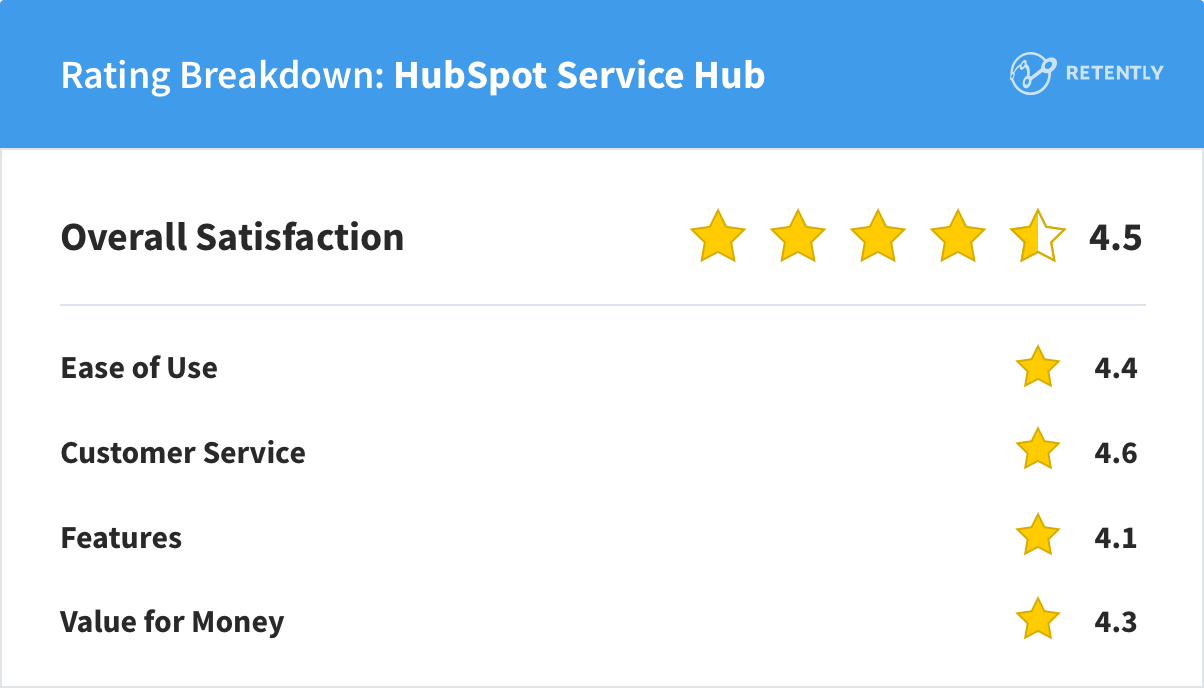
3. QuestionPro: Ideal for Expert Researchers
Pricing:
QuestionPro structures its pricing into several tiers, from a free version for basic survey needs to more advanced packages that offer greater response capabilities and features. The free tier allows for 200 responses per survey which is generous but might be limiting for larger projects. As you move to higher tiers, like the “Advanced” plan at $99 per user per month billed annually, you gain access to more responses and additional features like branding and enhanced analysis tools. The pricing can be a bit steep as you scale, so small businesses or individuals might find it less accessible financially.
Key Features:
- Between 30 to 52 types of questions, depending on the pricing plan
- Advanced survey logic
- Robust analytics and reporting
- Multilingual surveys
- Collaboration features in higher plans
Unique Selling Points:
One of the standout selling points of QuestionPro is its offering of a nonprofit version that includes some of its best features. This makes it particularly attractive for nonprofit organizations with limited budgets. Additionally, the ability to handle multilingual surveys makes it a good choice for companies looking to gather international data. Offers extensive question types and data collection capabilities.
Pros:
- Question Types: QuestionPro supports many question types, from basic text inputs to complex matrix-type questions.
- Customizable: Users can customize surveys with their branding, enhancing the professional appearance and making them more recognizable to respondents.
- Integration Features: QuestionPro integrates with other platforms and tools, facilitating streamlined workflows and data management across systems.
- Analytics and Reporting: The platform provides detailed analytical tools and customizable reports that can automatically generate insights and visualizations.
- Support for Nonprofits: QuestionPro offers special pricing and features tailored for nonprofit organizations, making it an accessible tool for these entities.
- Multi-Language Support: The tool’s capability to handle multiple languages makes it excellent for international surveys.
- Mobile App: Its mobile application allows for convenient management and participation in surveys on the go.
Cons:
- Complexity in Features: The array of features, while beneficial, can be overwhelming for new users or those with simple needs, potentially steepening the learning curve.
- Pricing Structure: While it offers a free version, the more advanced features are locked behind higher-tier plans which might be expensive for small businesses or individuals.
- Inconsistencies in User Interface: Some users report that the user interface can be unintuitive at times, particularly when managing large-scale surveys or when trying to use advanced features.
- Data Export and Integration Issues: Although it supports various integrations, transitioning data between platforms or exporting it for external use can sometimes be cumbersome or limited, depending on the file formats supported.
- Response and Load Issues: There are occasional reports of slow loading times and response issues during high-volume survey periods, which can affect data collection efficiency and user experience.
- Limited Customization in Lower Tiers: Essential customization options, particularly in survey appearance and branding, are restricted to higher subscription plans, limiting flexibility for users on free or lower-tier plans.
Ideal Use-Case:
Best suited for researchers and organizations that require detailed analytics, multilingual support, and the ability to collect responses offline, such as field research in remote areas. Non-profits and educational institutions benefit greatly from the specialized pricing options, making sophisticated research feasible without a hefty investment.
Description:
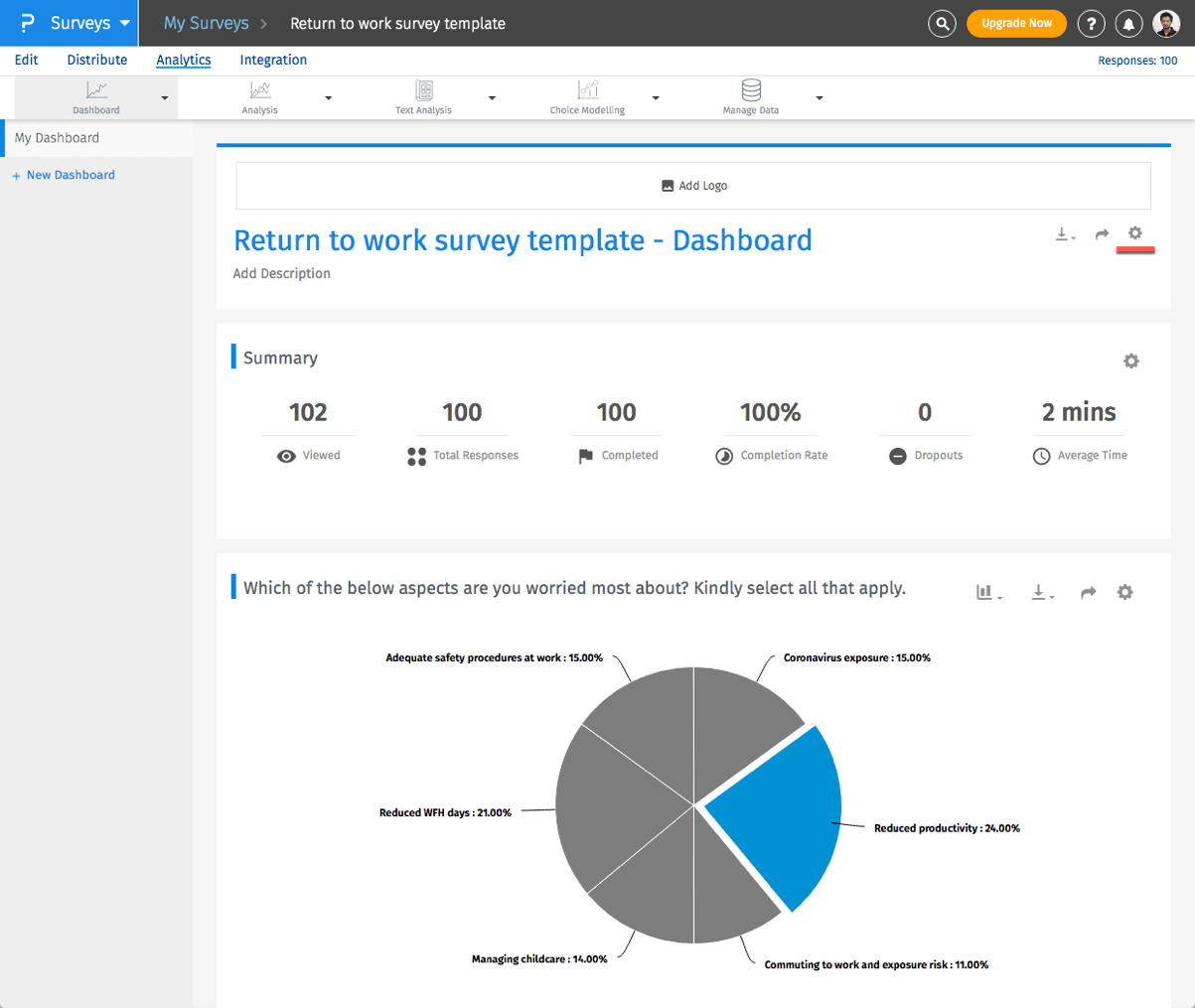
At first glance, QuestionPro offers a user-friendly interface that welcomes both novice and experienced survey creators. The dashboard and survey creation tools are intuitively laid out, making it easy to start a project quickly. However, the user experience can become overwhelming as one delves into more complex features. The options and settings, while beneficial for customization and detailed survey design, can also lead to confusion and a steep learning curve for users not familiar with advanced data collection. This complexity might deter users looking for simplicity and quick setup without a deep dive into training materials or customer support.
With extensive question types, logic layers, and integration capabilities, the platform stands out as a flexible tool for data collection. The customizability of surveys allows users to tailor their projects significantly, matching the specific needs of their target audience or research objectives. However, this flexibility comes at a cost. Many of the more advanced customization options are locked behind higher-tier subscriptions, which may push the budget boundaries for smaller entities or individual users.
In terms of performance, QuestionPro generally offers a reliable service with minimal downtime, which is crucial for continuous data collection projects. The platform handles large volumes of responses effectively, ensuring that data collection processes are smooth. However, there have been occasional user reports concerning slow load times and buggy features, particularly during high data traffic periods or within more complex survey setups. These issues, while not widespread, could impact data integrity and user trust, especially for time-sensitive and high-stakes research projects.
QuestionPro provides a range of support options, including a knowledge base, email support, and live chat. The availability of 24/7 customer support is a notable advantage, offering reassurance to users across different time zones. However, some users have reported delays and less-than-satisfactory resolutions to their problems, suggesting that while support is available, its effectiveness can be inconsistent.
While QuestionPro’s pricing is transparently published on its website, understanding the best value for specific needs can be challenging. The jump in pricing between tiers is significant, particularly when moving from free to paid versions, which may not always correspond with a perceived equal leap in value, especially for users who need slightly more than what the free version offers but cannot justify the cost of an advanced plan. For nonprofits and educational institutions, the discounts and special pricing are beneficial, but the full potential of these offers might still be out of reach for smaller or less-funded organizations.
Thus, the balance of cost versus features, alongside the occasional challenges in performance and support, make it essential for potential users to carefully assess whether QuestionPro aligns with their specific requirements and budget constraints.
Rating Breakdown:
QuestionPro’s ratings indicate a high level of user satisfaction across various aspects of its service. The overall satisfaction score of 4.8 out of 5 suggests that users are very pleased with the platform. Similarly, both customer service and value for money receive a score of 4.8, highlighting the effectiveness of the support team and the perceived fairness of the pricing structure. The features are rated slightly lower at 4.7, indicating that while they are well-received, there might be minor areas for improvement or additional desires from users. The ease of use scores a 4.6, suggesting that while the platform is generally user-friendly, there may be some aspects that could be streamlined or made more intuitive.
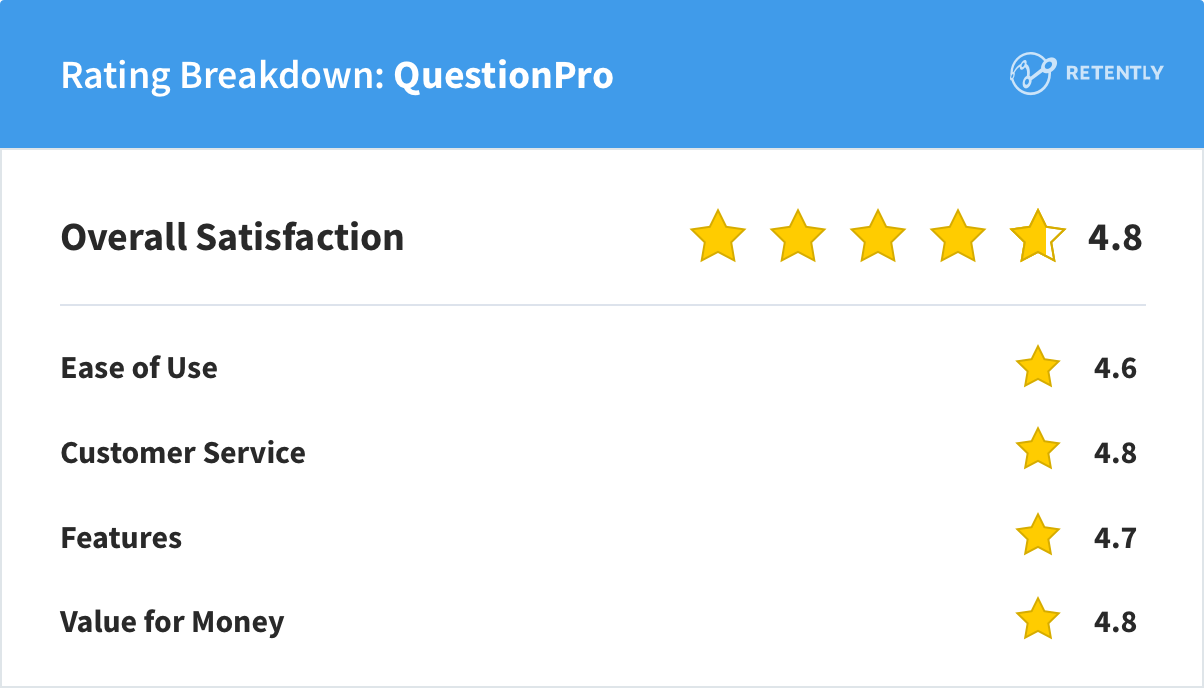
4. Zoho Survey: Best for Zoho Suite Users
Pricing:
Zoho Survey’s pricing ranges from a free tier to an enterprise level at €75 per month. The free tier offers basic features such as unlimited surveys, 10 questions per survey, and 100 responses per survey. Paid tiers enhance capabilities significantly, offering unlimited questions and responses, advanced reporting tools, and integration options. A 7-day credit-card-free trial is available, allowing users to test more advanced features.
Key Features:
- Over 250 survey templates
- Integration with other Zoho apps and external services like Eventbrite, Slack, and Shopify
- Survey creation in multiple languages
- Data export in various formats and detailed analysis, including sentiment analysis
- Full survey customization, including adding logos and custom branding
- Options for password protection, HTTPS encryption, and spam protection
- In-mail surveys, pop-up surveys, and the ability to embed surveys directly into websites
Unique Selling Points:
Zoho Survey’s ability to integrate seamlessly with the broader Zoho ecosystem and other popular tools gives it a competitive edge, particularly for users already within the Zoho environment. Its extensive language support and strong security features also distinguish it from many competitors.
Pros:
- Zoho Suite: Seamless integration with other Zoho Suite applications and Google Workspace.
- Free Version: Beneficial free version for companies needing simple survey forms.
- User-Friendly: Easy to use for both beginners and experienced users.
- Extensive Integration Capabilities: Enhances functionality and streamlines workflow.
- Robust Reporting Tools: Offers comprehensive tools for data analysis.
- Flexible Pricing Tiers: Competitive pricing suitable for various business sizes and needs.
- Strong Security Measures: Ensures data is protected and secure.
Cons:
- Limited Customization for Free Users: Basic tier offers limited customization options. Users note limited customization options compared to more specialized survey tools.
- Complex Features Can Be Overwhelming: Some users may find advanced features difficult to master.
- Potentially Slow Customer Support: Some users report delays in support response times.
- Steep Learning Curve for Advanced Features: New users may require time to fully leverage the platform’s capabilities.
Ideal Use-Case:
Zoho Survey is well-suited for small to medium-sized businesses, especially those using other Zoho products, due to its seamless integration. It’s especially useful for educational institutions and businesses needing straightforward survey tools without extensive customization.
Description:
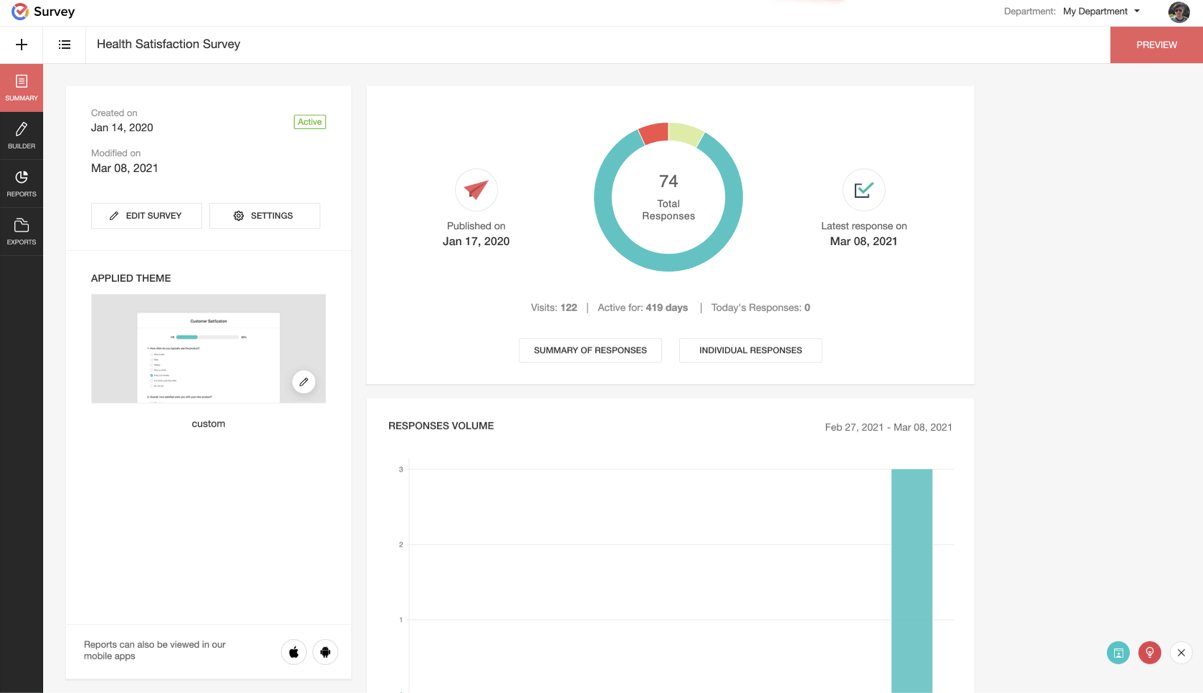
The user interface of Zoho Survey is generally praised for its clarity and ease of navigation. It features a straightforward, intuitive design that can help new users get up to speed quickly. However, some users have noted that while the basic functions are easy to grasp, delving into more complex survey creation features presents a steeper learning curve. This can be a barrier for those who are not as tech-savvy or those who require quick, simple survey setups without a deep dive into more elaborate functionalities.
Customization is a significant advantage in Zoho Survey. Users can brand their surveys to match corporate styles and are afforded a wide range of question types and structures to choose from. However, this flexibility is mostly locked behind the service’s higher payment tiers.
Yet, pricing for Zoho Survey is competitive, offering a free version with basic features and more advanced features available in paid tiers. This makes it a cost-effective option for startups and small businesses that are budget-conscious but still need a tool to engage with stakeholders. However, as needs grow, transitioning to a higher-priced tier may be necessary to access more sophisticated features such as offline responses and multilingual surveys.
It integrates well with Zoho apps like CRM, Campaigns, and third-party services like Slack and Shopify, facilitating smooth data flow and eliminating the need for manual data transfers. However, integration with non-Zoho systems could be less effective.
The tool offers strong reporting capabilities, with options to analyze survey data through various lenses and export reports in multiple formats such as PDF, XLS, and CSV. Advanced analytics options like sentiment analysis add a layer of depth to the insights that can be gathered. However, the complexity of some of these analysis tools might intimidate some users, and the most sophisticated reporting features are again available in the more expensive plans.
Security is a priority with standard protections like HTTPS encryption and password security, aligning with industry expectations without standing out.
The support from Zoho is frequently highlighted as a positive aspect, with responsive and helpful customer service. However, there are mixed reviews about the speed and availability of support, with some users noting delays in response times. The community around Zoho Survey seems to be strong, with many users benefiting from shared experiences and solutions within user forums and through direct support channels.
Overall, Zoho Survey is a solid tool for businesses looking to enhance engagement and data collection, especially for those already using other Zoho products. Its ease of use, affordability, and integration capabilities make it a practical choice, despite some limitations in customization and advanced feature accessibility.
Rating Breakdown:
The numerical ratings paint a detailed picture of user satisfaction across its key aspects. With an overall satisfaction rating of 4.6 out of 5, users generally view Zoho Survey as an effective and worthwhile tool. The ease of use scores a slightly higher 4.7, highlighting the platform’s user-friendly interface and simplicity in navigating its features. Customer service and the breadth of features both score 4.5, indicating that users find the support responsive and the tool’s capabilities adequately meet their needs. However, the value for money, at 4.3, while still positive, suggests some users might be looking for either a lower price point or additional features to fully justify their investment.
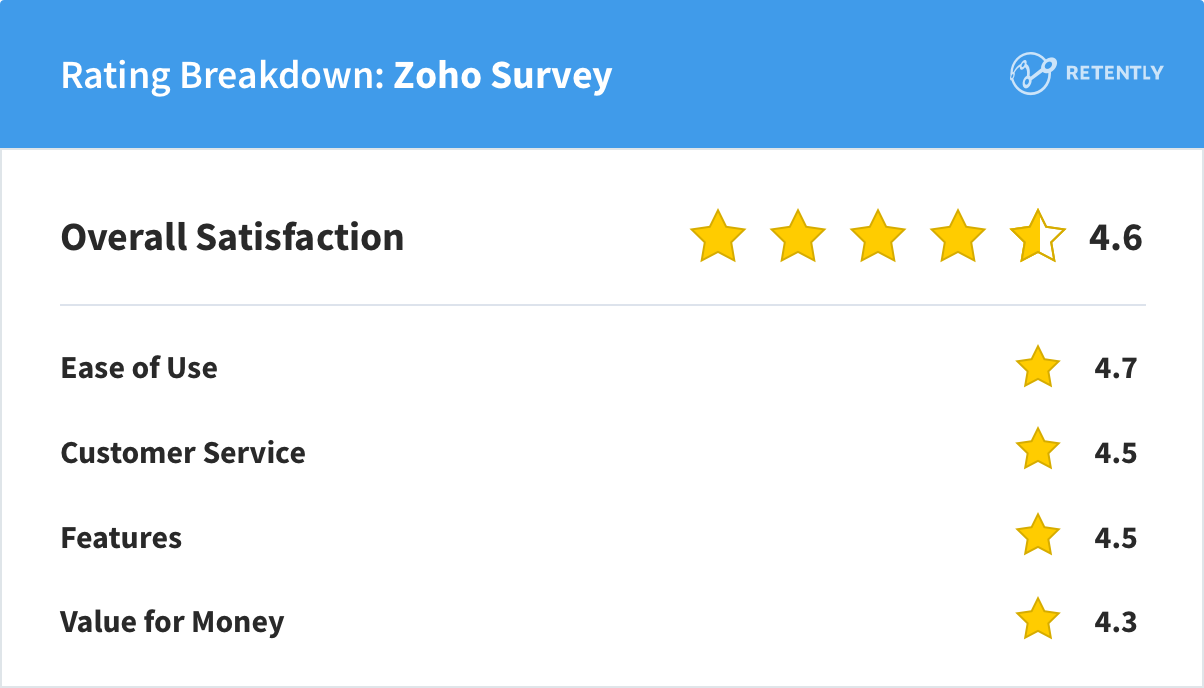
5. Qualtrics Research Core: Suitable for Academic Research
Pricing:
Primarily enterprise-focused, with pricing available on request and tailored to the scale and specific needs of the organization. This pricing structure is designed to offer flexibility, allowing customers to scale their use of the platform according to their needs, which can be particularly appealing for large organizations with variable project scopes. However, for smaller entities or those with consistent requirements, this could add a layer of complexity and unpredictability. Pricing is based on the level of interaction, including the number of survey responses and minutes of video feedback.
Key Features:
- Wide range of question structures
- Advanced survey logic
- Real-time data analysis
- Cross-platform integration (like CRM and ERP systems)
- Customizable dashboards
- Industry-leading AI insights
- Multilingual surveys
Unique Selling Points:
One of Qualtrics’ standout features is its predictive intelligence and advanced analytics capabilities, which allow organizations to not only gather but also interpret vast amounts of data swiftly. The platform’s emphasis on experience management – customer, product, employee, and brand experiences – integrates all aspects of organizational interactions to provide a comprehensive view.
Pros:
- Comprehensive Research Tools: Offers everything from survey design to data analysis – end-to-end research functionalities.
- High Customizability: Can tailor surveys extensively to meet specific research needs.
- Integration Capabilities: Easily integrates with other software, enhancing workflow efficiency.
- Scalability: Suitable for both small projects and large-scale research operations.
- Strong Support: Known for excellent customer service and extensive training resources.
- AI and Automation: Qualtrics uses artificial intelligence to provide predictive insights and automate repetitive tasks, increasing efficiency.
Cons:
- Complex Pricing Structure: Can be difficult to predict costs due to usage-based pricing.
- Steep Learning Curve: The vast array of features can be overwhelming for new users. It is overly complex for simple survey needs.
- Resource Intensive: High functionality comes with high demands on training and familiarization.
- Limited Accessibility for Smaller Entities: More geared towards larger organizations which may alienate smaller businesses.
- Offline Use: Being cloud-based, it requires a reliable internet connection for optimal use. The offline application, available at an additional cost, has been noted as underwhelming in performance.
Ideal Use-Case:
Qualtrics Research Core is ideal for complex research projects requiring detailed data analysis and sophisticated survey methodologies. It’s particularly well-suited for large organizations that need to integrate various data sources and require deep insights into multiple aspects of their operations.
Description:
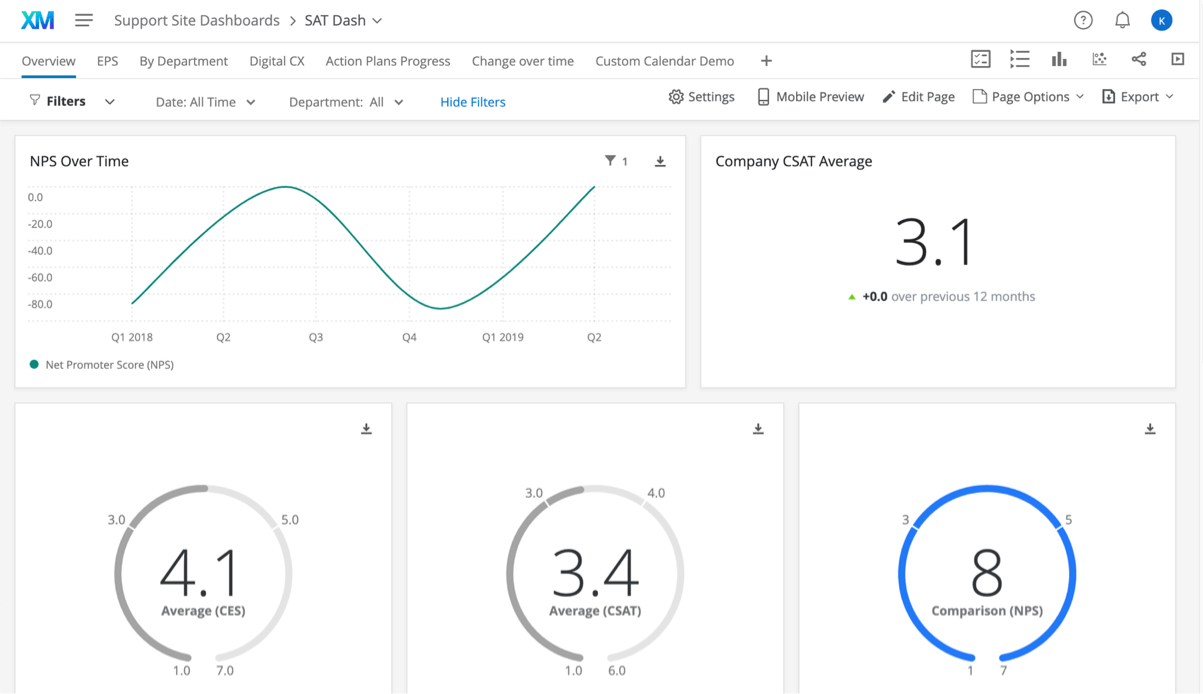
Qualtrics Research Core is highly regarded for its strong research capabilities, particularly useful in academic and detailed market research settings. It excels in managing large datasets and conducting complex analyses, making it ideal for projects that require precision and depth.
The platform features a clean and professional user interface designed to facilitate the creation and management of complex surveys. However, the breadth of options available can be overwhelming for new users, leading to a steep learning curve. Despite comprehensive training resources, the initial familiarization period may be daunting, particularly for smaller organizations or individual researchers.
Qualtrics stands out with its extensive customization options through advanced logic and branching capabilities, enabling sophisticated and dynamic data collection strategies essential for thorough research. Nevertheless, this requires a thorough understanding of the system’s workings, which could be perceived as overly complex by those who need simpler survey tools. Additionally, these features demand a substantial investment in terms of time and effort to master, which might not be feasible for all organizations.
Integration with various third-party platforms and internal systems is a key strength, streamlining workflows for large enterprises. However, this high level of integration and scalability might be excessive for smaller projects or organizations without the resources to fully exploit these features.
Pricing in Qualtrics is based on anticipated usage and chosen features, offering flexibility but potentially complicating budget planning. Small to medium-sized businesses might find this pricing model challenging, especially if their needs fluctuate.
Performance-wise, Qualtrics is reliable, with cloud-based data collection that supports global accessibility. This is beneficial for international teams but also means that any internet disruptions could hinder access to the software, affecting time-sensitive research tasks.
Overall, Qualtrics Research Core is best suited for large organizations that need integrated, in-depth experience management solutions. Its comprehensive features are a significant asset, but the complexities and steep learning curve might limit its appeal to smaller entities or those with less technical capacity. Prospective users must weigh these factors against their needs when selecting a survey platform.
Rating Breakdown:
The ratings reflect strong user approval, with an overall satisfaction score of 4.8 out of 5, indicating that users find the platform exceptionally effective and satisfying for their needs. Ease of use scores a 4.4, suggesting that while the platform is generally user-friendly, there may be some areas where navigation or functionality could be streamlined. Customer service is rated highly at 4.7, underscoring the responsiveness and helpfulness of the support team. Features receive a 4.6 rating, which reflects users’ appreciation for the tool’s capabilities and the broad range of options it offers. The value for money score of 4.5 is also positive, pointing to a good balance between cost and the benefits provided, though there remains slight room for improving the perception of value through additional features or pricing adjustments.
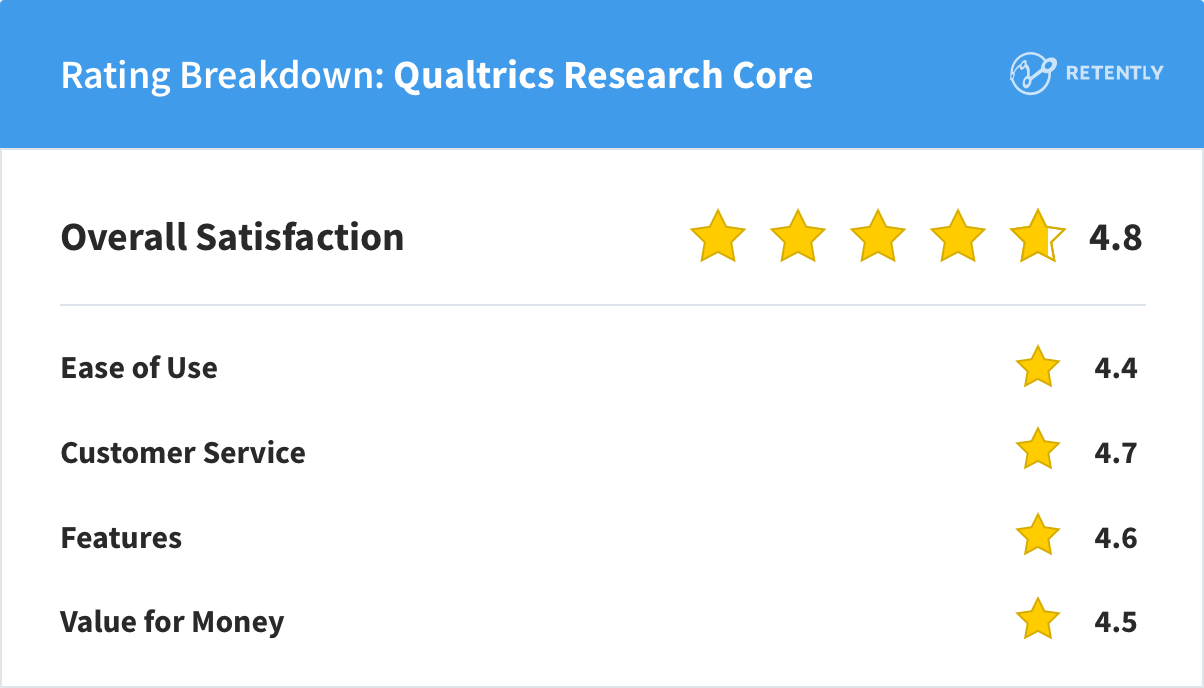
6. Survicate: Appropriate for Customer Feedback
Pricing:
Free tier available; premium plans start from a €99 fee per month, offering additional features like integration capabilities and advanced analytics. The free plan includes up to 25 responses per month, which can be a good starting point for small projects. For more advanced needs, the Business plan starts at €99 per month, offering 250 responses and additional features like AI survey analysis and advanced targeting. For large businesses, the Scale plan starts at €299 per month, providing tailored solutions like personalized onboarding and a dedicated Success Manager. A 10-day free trial is available.
Key Features:
- NPS, CSAT, CES scoring
- Website, mobile, and email survey integrations
- Survey logic and branching
- Customization and personalization options
- Advanced targeting and integration
Unique Selling Points:
It stands out with its user-friendly interface that simplifies the creation and deployment of surveys. Its integration capabilities allow it to blend into an organization’s existing workflow.
Pros:
- Intuitive Design: Easy to use for both setting up surveys and analyzing results.
- Diverse Integration Suite: Works well with popular tools like Intercom and HubSpot.
- Advanced Customization: Allows for personalization of surveys and feedback mechanisms.
Cons:
- Delay in Updates: Some users reported delays between making survey edits and seeing them go live.
- Customer Service Issues: There have been reports of less than satisfactory interactions with customer service.
- Pricing: The big leap between the free and paid plan.
- Analytical Depth: Limited analytical depth compared to more specialized tools.
Ideal Use-case:
Survicate is ideally used by medium to large companies that require detailed customer feedback.
Description:
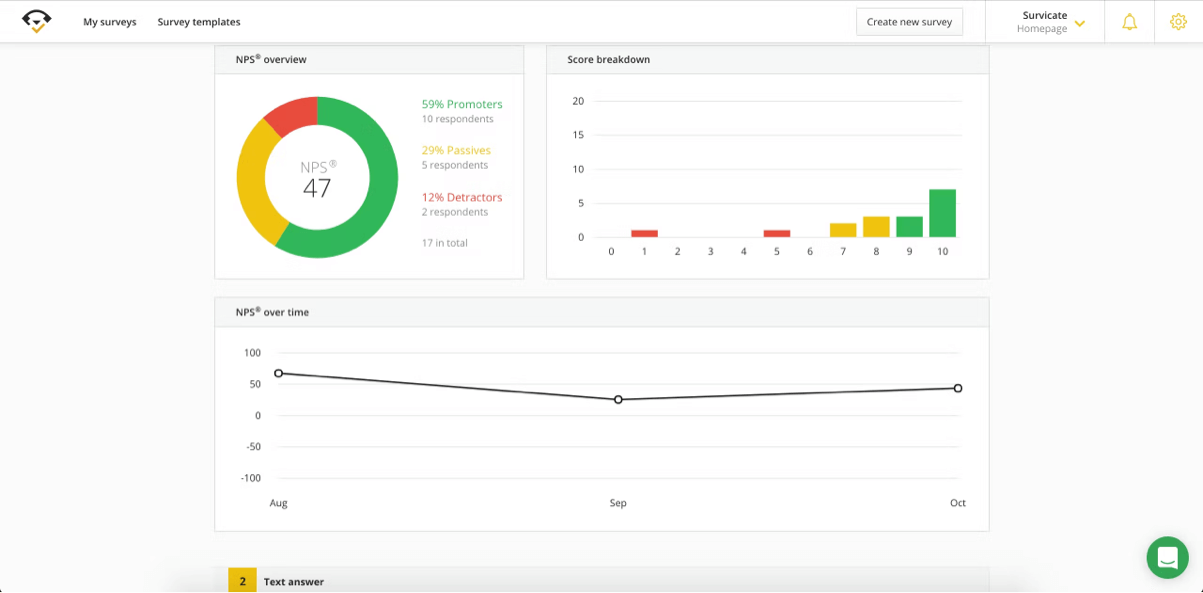
Survicate is a feedback collection platform that offers a blend of simplicity and depth, designed to meet the diverse needs of modern businesses. Its ability to integrate with other business tools makes it a good addition to any tech stack, particularly for businesses that rely heavily on CRM and real-time customer insights.
The customization options go a long way in making each survey feel personal and on-brand, which can enhance the user experience and the quality of feedback received.
However, while Survicate’s advanced features are a boon for many, they can pose a challenge for users who are not as technically savvy or those who simply seek basic survey functionality. This complexity, along with occasional delays in survey updates and some gaps in customer service, can detract from the overall user experience.
Its pricing structure, which scales with the features and support offered, ensures that businesses can start small and expand as their needs grow without making substantial upfront investments. Smaller businesses or individuals might find the free version sufficient, but the main features of Survicate are unlocked in its paid versions, where its capabilities can be fully leveraged. There is a big leap between the free and paid plan, which makes it challenging for many users when faced with the limited functionalities of the free account.
Rating Distribution:
The ratings provided indicate a good but varied user experience. With an overall satisfaction of 4.5 out of 5, users generally find the platform reliable and efficient for their survey needs. Ease of use is slightly lower at 4.3, suggesting that while generally user-friendly, some may encounter minor usability challenges. Customer service is rated well at 4.5, reflecting strong support and responsiveness. The feature set, at 4.0, indicates room for improvement or expansion to better cater to user needs. The value for money receives the lowest score at 3.7, pointing to concerns about cost-effectiveness, possibly indicating that users feel the pricing could be better aligned with the features offered.
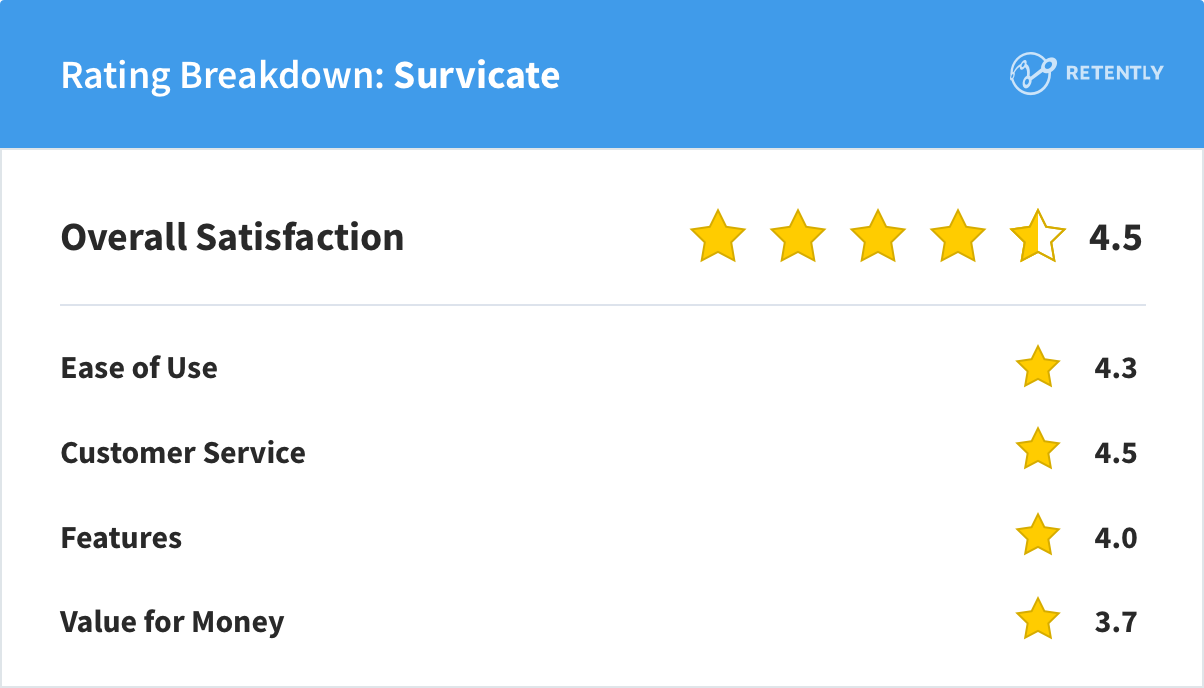
7. Typeform: Great for Interactive Surveys
Pricing:
Typeform offers a range of plans, from a basic free option that’s quite limited in features to more advanced packages that include features such as drop-off analytics, Google Tag Manager integration, and priority support. The pricing starts at $25 per month for the Basic plan and goes up to $83 per month for the Business plan when billed yearly. An enterprise plan is also made available.
Key Features:
- Interactive survey experience
- Clean, minimalist design that enhances user engagement
- Numerous design customization options, including custom themes
- Flexible to handle everything from simple polls to complex surveys.
- Advanced features like logic jumps, payment acceptance, and respondent notifications
- Integration with other tools via Zapier for automated workflows
Unique Selling Points:
- High User Engagement Rates: Thanks to its conversational interface, Typeform keeps people interested and reduces drop-off rates.
- Market Research Powerhouse: Its ability to collect detailed feedback seamlessly makes it a favorite for gathering meaningful insights.
Pros:
- Customization: The customization options are extensive, allowing for tailor-made surveys that maintain brand integrity.
- User Interface and Experience: The platform is celebrated for its intuitive and user-friendly design, both on desktop and mobile devices.
- Generous Free Plan: Particularly appealing to startups and small businesses, Typeform’s free plan offers a good set of features, allowing users to test the waters without immediate investment.
- Extensive Integration Capabilities: From Google Sheets and HubSpot to advanced automations via Zapier, Typeform integrates with a multitude of platforms, facilitating a streamlined workflow.
Cons:
- Complexity with Advanced Surveys: While building simple forms is straightforward, some users have reported that creating longer and more complex forms can be cumbersome, with the interface sometimes lagging.
- Limited by Design Focus: The focus on aesthetics and a streamlined user interface can sometimes limit functionality, particularly for users looking to create more traditional or data-heavy surveys.
- Data Handling Limitations: A significant drawback noted was the inability to save partial survey responses, which can be a critical feature for long surveys where every bit of data is valuable.
Ideal Use-case:
Typeform is ideal for businesses looking to create interactive and enjoyable experiences for gathering data from customers or employees. It’s particularly well-suited for market research, customer feedback, and event registration forms where the quality of the user experience can significantly impact the quality of data collected.
Description:
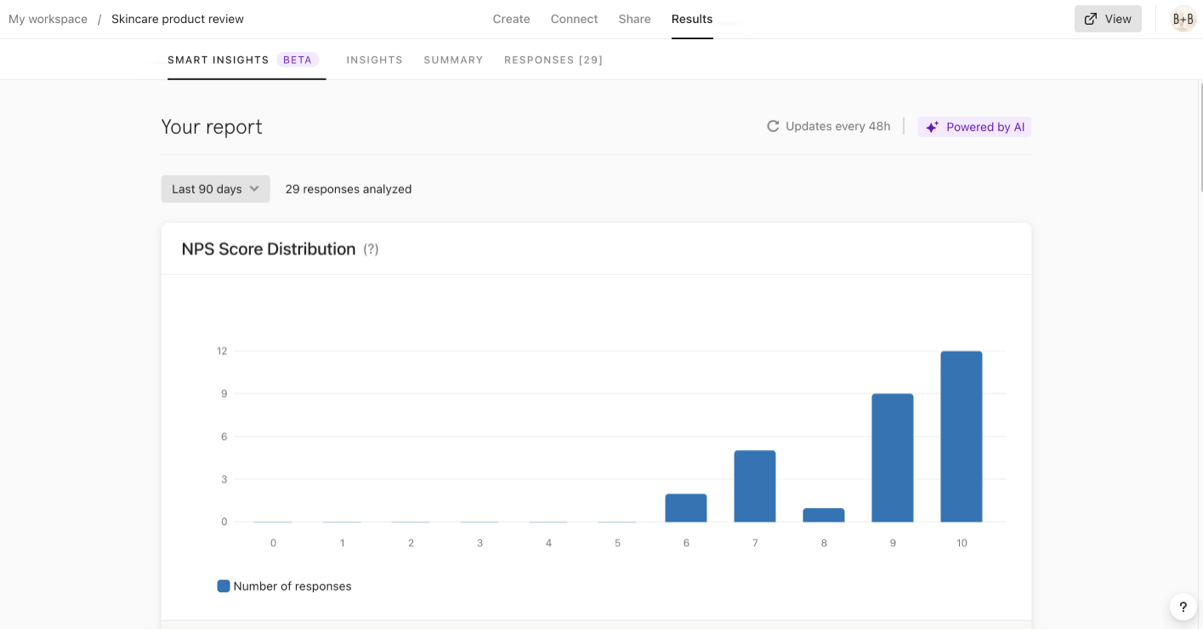
Typeform has carved out a distinct niche in the world of online forms and surveys, appealing to users who prioritize design and user experience. It’s a tool celebrated for its aesthetics and functionality, but it also carries some limitations and costs that may affect its suitability for all users.
One of the primary strengths of Typeform lies in its user interface, which is sleek and modern. The platform offers a single-question-at-a-time presentation style that many find reduces the overwhelm associated with filling out forms and improves completion rates. This design-centric approach is coupled with the ability to integrate a variety of media types, enhancing the interactivity and engagement of forms.
However, this design focus doesn’t come without its costs. Typeform’s pricing structure can be a barrier for smaller businesses or individuals on a tight budget. The basic plan, while relatively affordable, includes limited responses and features, pushing users towards more expensive plans to meet their needs fully. Additionally, while the form builder is intuitive, creating complex forms can become cumbersome, potentially slowing down the data collection process.
Typeform excels in various applications where the quality of user engagement is critical. It’s particularly effective for market research, customer feedback, and event registration, where its ability to create a polished, engaging user experience can significantly enhance response rates. The platform supports extensive customization options through its use of logic jumps and integrations with other digital tools, allowing for tailored user paths and automated workflows.
On the downside, some users find the form builder restrictive when it comes to more complex data collection needs. The beauty and simplicity of the interface sometimes come at the expense of deep customization or more granular control over form logic.
Another consideration is the data analysis capabilities of Typeform. While the tool does provide basic analytics and reporting options, they may not be as comprehensive as those offered by some competitors. Users looking to perform complex data manipulation or who need detailed analytics might find these features somewhat lacking. However, for straightforward surveys and data collection tasks, the insights provided would be more than adequate.
Therefore, Typeform is a powerful tool for creating beautiful, engaging forms and surveys, ideally suited to applications where user experience is paramount. While it offers significant advantages in terms of design and ease of use, some functional limitations might make it less appealing for users with more intricate data collection needs.
Rating Distribution:
The overall ratings demonstrate high user approval with some room for enhancement in specific areas. The platform achieves an overall satisfaction rating of 4.7 out of 5, suggesting that most users find it highly effective and reliable for their survey needs. The ease of use, rated at 4.6, underscores the platform’s user-friendly nature, though there may be slight nuances that could be streamlined further. Customer service receives a 4.4, indicating good support, although there might be occasional delays or inconsistencies, as perceived by some users. Features are well-received, with a score of 4.5, pointing to a robust set of tools that cater well to user needs. The value for money, at 4.2, is the lowest score, suggesting that while users find the platform useful, some may feel that the cost could be better aligned with the features provided.
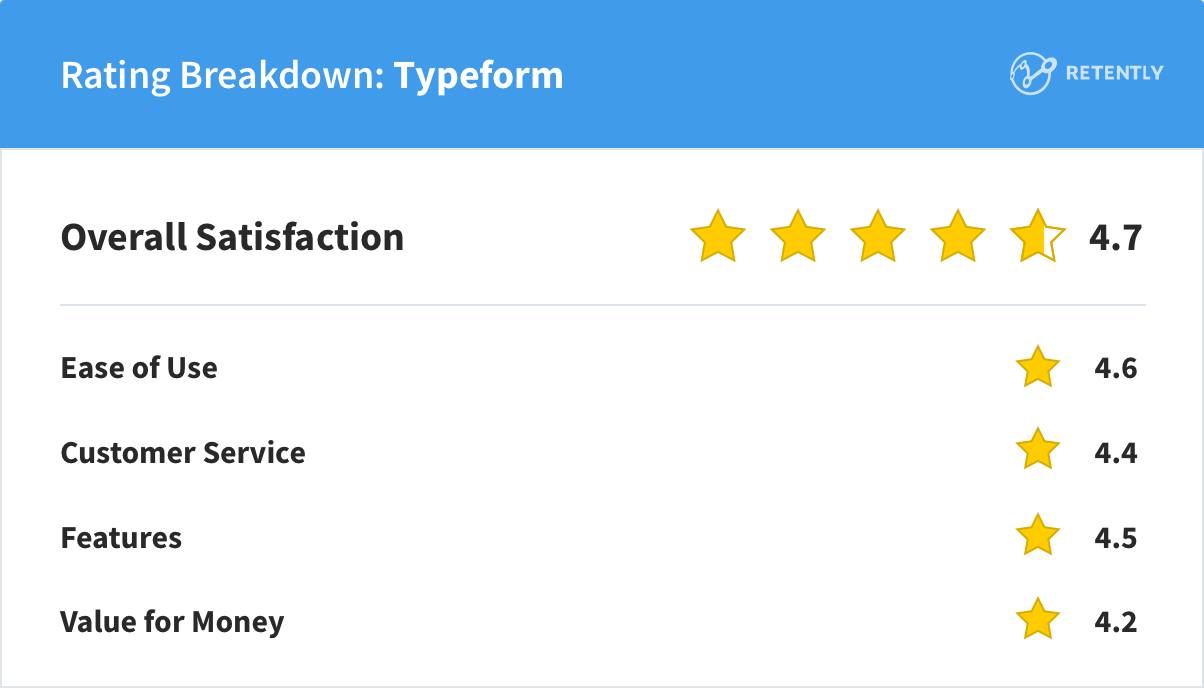
8. Wufoo: Versatile Form Builder
Pricing:
Wufoo offers a flexible pricing model, starting with a free option that lets you build basic forms and collect a limited number of responses – ideal for those just starting out or with minimal data collection needs. The Starter plan at $14.08/month allows some customization and workflow automation, making it suitable for small businesses. The Professional plan at $29.08/month is popular for its unlimited forms and payment collection features. For larger businesses, the Advanced and Ultimate plans offer extensive data and user management capabilities, starting at $74.08 and $183.25 per month, respectively.
Key Features:
- Over 400 pre-designed templates
- Drag-and-Drop Form Builder
- Advanced Form Logic
- Payment Integration
- Advanced Reporting
- API Access
Unique Selling Points:
Wufoo is particularly notable for its user-friendly interface and robust integration options, making it easy to link forms with many other software systems. Its extensive customization options allow businesses to tailor forms to their specific needs, enhancing the user experience and increasing response rates.
Pros:
- Ease of Use: Highly intuitive interface suitable for users with no technical background.
- Drag-and-Drop Form Builder: Makes it easy to create forms without any coding.
- Robust Integrations: Seamless connections with CRM systems, email marketing tools, and payment processors. Allows for payment collection directly through forms, supporting platforms like Stripe and PayPal.
- Flexible Form Options: Offers a variety of field types and form rules to support data collection needs.
- Extensive Customization: Allows detailed customization of form appearance and functionality.
Cons:
- Cost: Some users find the pricing a bit steep compared to simpler, free alternatives.
- Dated Design: The default form aesthetics can appear outdated unless customized. Limited customization options compared to newer platforms.
- Complexity in Logic Setup: Some users find setting up form logic and rules to be less intuitive.
- Interface Feels Outdated: Some users report that the backend interface feels like it hasn’t been updated in a while.
- Transition: The vast number of forms makes it challenging to transition away from Wufoo once heavily integrated.
Ideal Use-case:
Wufoo is best used by medium-sized businesses that require a dynamic and effective way to interact with customers, collect payments, and automate workflows. Its ability to handle complex form structures makes it perfect for call centers, agencies managing multiple brands, and organizations that need to compile detailed application processes.
Description:
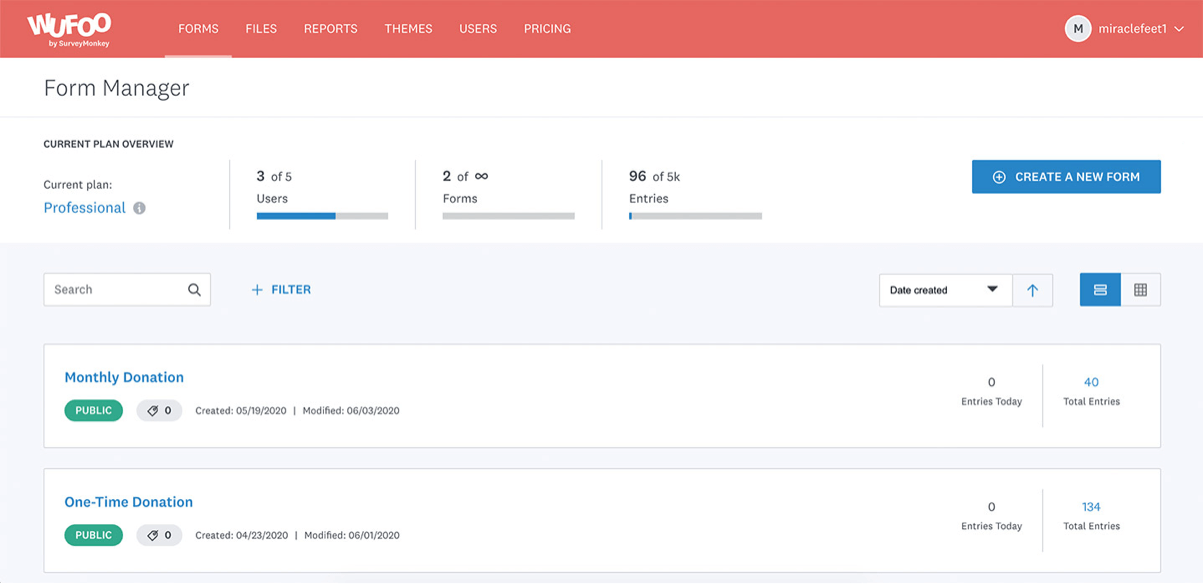
Wufoo has established itself as a reliable form builder, prized for its user-friendly design and flexible features. Its drag-and-drop interface simplifies form creation (for surveys, registrations, payments, and more), making it accessible even to those with limited technical skills. Wufoo’s interface is crafted for accessibility, boasting a mobile-friendly design that ensures you can manage your forms on the go with over 400 pre-designed templates.
The tool’s integration capabilities are a standout, connecting effortlessly with a variety of platforms including CRM systems, email marketing services, and payment processors. This makes Wufoo an appealing choice for those looking to streamline their workflows and enhance data collection processes without extensive customization or technical intervention.
One significant drawback is the design of the forms themselves, which many users find to be outdated. While functional, the default aesthetics can seem old-fashioned unless users invest time into customization. This might detract from the overall user experience, particularly when forms are customer-facing, and there’s a need for a modern, professional look. Additionally, the backend interface, despite being functional, often feels like it hasn’t received a visual or usability update in years, which might affect the efficiency of setting up more complex forms.
Cost can be a concern for smaller organizations or those with sporadic needs, as Wufoo’s capacities really become apparent in its higher-tier plans which may be more than what’s needed for basic form tasks. The cost becomes a significant factor when compared to some newer form builders that offer more modern interfaces and similar functionalities at a lower price point.
In terms of user support, Wufoo generally receives positive feedback for its customer service. However, some users have noted that the response times can be inconsistent, especially during peak times. While the support team is knowledgeable and helpful, accessing this support quickly and efficiently can sometimes be a challenge, which could be frustrating in a fast-paced business environment.
The advanced features of Wufoo, such as form logic and API access, are strong points, but they also present a steep learning curve. New users might find these features overwhelming, which could slow down the initial setup process. Moreover, despite its capabilities, the platform lacks more sophisticated analytics tools that other competitors offer, limiting deeper insights into form performance and user interactions.
While Wufoo’s interface may feel somewhat dated compared to newer, sleeker competitors, its functionality and reliability continue to make it a good choice for many users. Wufoo’s straightforward approach to form building and data collection makes it ideal for those who value function over form and need a dependable tool that integrates well with other business applications.
Rating Distribution:
The aggregated ratings for Wufoo reflect a generally positive user experience, with some areas for improvement noted. The overall satisfaction stands at 4.4 out of 5, indicating that there may be room for some enhancement. Similarly, ease of use also scores 4.4, suggesting that while the platform is user-friendly, there could be opportunities to refine the interface or navigation further. Customer service, alongside the platform’s features, both score 4.3, hinting at possible gaps in support responsiveness or feature depth that could elevate user satisfaction. The value for money also rates 4.3, pointing to a perception that the cost may not fully align with the perceived benefits.
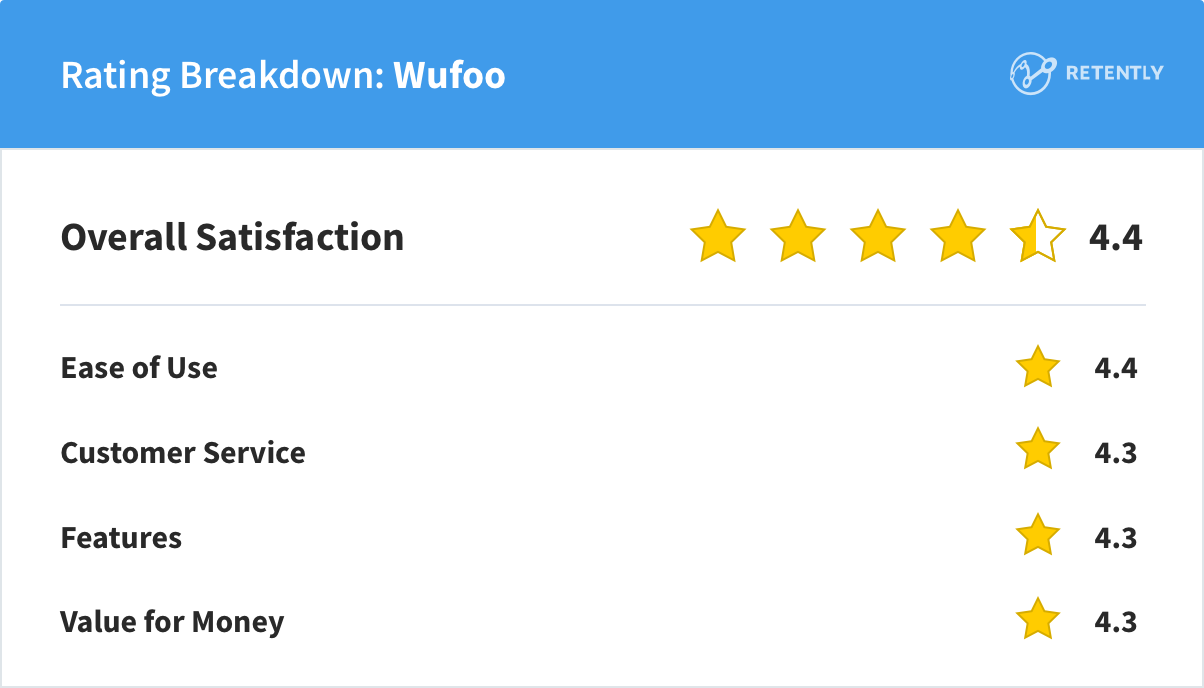
Essential Factors to Consider When Choosing a Survey Tool
Picking the right survey tool from the many options out there can take a bit of thinking. Here are a few tips to help you choose one that fits just right:
- Keep it Simple and Customizable: You’ll want a tool that’s easy to use and lets you tweak things to match your brand or campaign’s style.
- Mix Up the Questions: To get better engagement and richer data, look for a tool that lets you ask different types of questions, not just the usual multiple-choice. Adding pictures or videos can make it more fun, and tossing in some quizzes can spice things up while you gather useful info.
- Speak Their Language: If your audience is global, finding a tool that supports multiple languages can help more people take part.
- Keep It Secure: Make sure the tool uses strong security measures like encryption to keep respondent data safe.
- Look for Powerful Features: A great tool doesn’t just let you create surveys – it also helps you analyze and report on the results so you can get all your insights in one place.
- Integration is Key: If it can work well with your existing CRM system, that’s a big plus. It helps you understand your customers better and build stronger loyalty programs.
- Dive Deep with Analytics: Advanced analytics and detailed reporting help you turn your data into actionable insights, which is gold for making smart decisions.
- Flexible Campaign Tracking: Check if the tool is good for one-off campaigns and ongoing relationship tracking to match your needs.
- Get Some Help: Good setup support and expert advice can make a huge difference, especially when you’re starting out or trying to get the most out of the tool.
- Check Reviews: Don’t just take the company’s word for it. See what other users are saying to get the real scoop on how the tool holds up in the real world.
Focusing on these points can help you find a survey tool that enhances every interaction with your customers, leading to better outcomes from your surveys.
Conclusion
This comprehensive review of SurveyMonkey competitors provides insights into the diverse range of survey tools available, each having its unique strengths and catering to different needs. Whether it’s user engagement, scaling businesses, academic research, customer feedback, or interactive surveys, there’s a tool that fits the bill.
The choice of a survey tool ultimately depends on your specific needs and preferences. By considering the essential factors mentioned and thoroughly reviewing the offerings of different survey tools, you can make an informed decision that best supports your company’s goals and objectives.

















 Christina Sol
Christina Sol 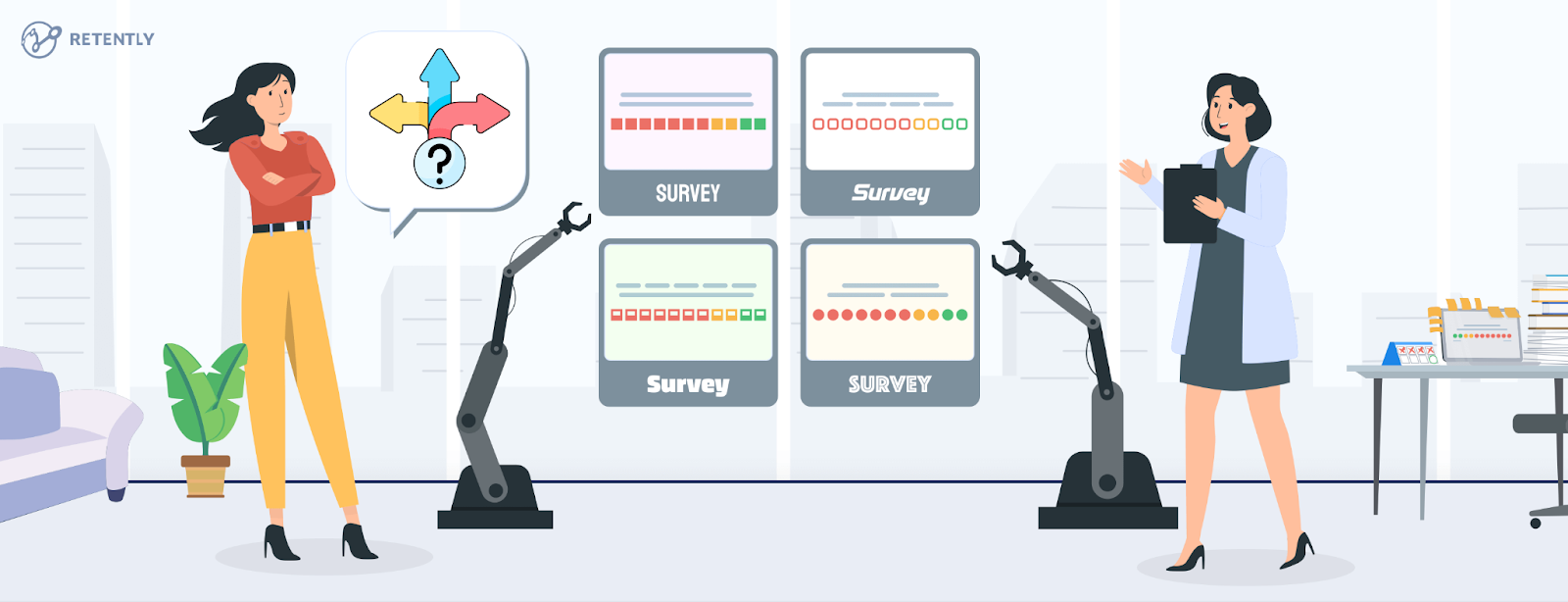




 Greg Raileanu
Greg Raileanu 

